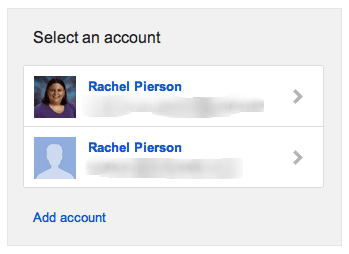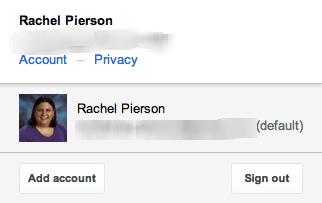Cliff Mims tweeted something a few days ago that I retweeted to my followers: Google has a new login page that makes multiple sign-ins easier to manage. I decided to dig around a bit and figure things out for myself! This is huge news for me as both a GMail user and a Google Apps for Education user. I went to log in via the website, and near the bottom of the page, there was an announcement that a new sign in page was coming. I like trying things out, so I switched over!
The ‘new’ page looks a lot like the old one, but with one huge difference. If you’ve clicked ‘stay signed in,’ Google then brings you to what they have called the “Account Chooser.” It will be different for you, but mine looks like this:
It will show the photos and email addresses of the different accounts you have logged in. (Obviously I haven’t chosen a picture yet for my days-old Google Apps account.) Choose which account you’d like to go to by clicking on it, and there you go! The only thing to consider currently is that it may not work with all of Google’s services. If you keep track of which email address is showing up in the top right corner of your screen, you’ll know which account is currently active. To switch between accounts after you’ve logged in, click your email address and the pulldown menu will allow you to change.
The biggest drawback I can see right now is that if you have installed the Google Drive application to your computer, that will only work for syncing with one account. It’s okay though, because all of our work that we’ll be doing with Google Apps will all be native files, which doesn’t count toward your total storage amount.
Cheers for Google as they keep innovating and making things easy for those with multiple accounts!