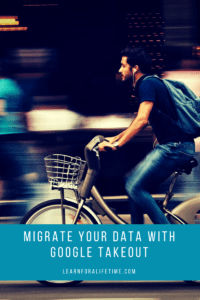 Change is inevitable, and in the event when you’re moving out of one Google Suite domain into another, keeping your hard work is something you may choose to do.
Change is inevitable, and in the event when you’re moving out of one Google Suite domain into another, keeping your hard work is something you may choose to do.
You can spend ages sharing your Google Drive files to another account. You could download every file and save it to a flash drive or external hard drive.
All of these options take time and energy that you may decide isn’t worth the effort!
What if I told you there’s a better way?
Google Takeout is here to help you save your precious time!
Here’s how it works:
Visit https://takeout.google.com/ while you are logged in to the appropriate Google account. You can choose which types of files to save. If you’re only looking to save what was in your Google Drive, you can deselect all other products. If you want everything, click the button to select all.
For example, if I only wanted to export my account’s bookmarks, I would deselect everything else, but make sure to check the slider button next to “Bookmarks.”.
Then, I click “next.” Decide between two kinds of compressed file, and a cap on how large the file may be. If the items you’re downloading are larger than that file type, they will automatically be split.
Lastly, choose how you want the file delivered. After Google works its magic, you can download the archived file of your data.
If you’ve found this short guide useful, share it with a friend and tweet it out!
If you’d love someone to walk through this process with you, I’d love to work with you one-on-one! Send me an email at rpiersonedu@gmail.com, connect with me at my Facebook Page/Facebook Group, or contact me on Twitter @RPiersonEdu.
